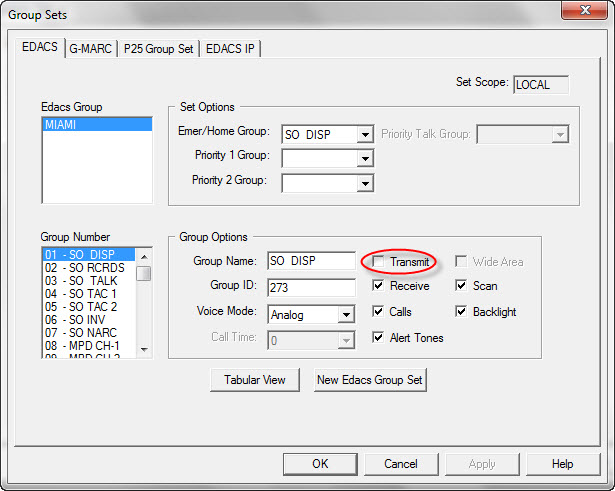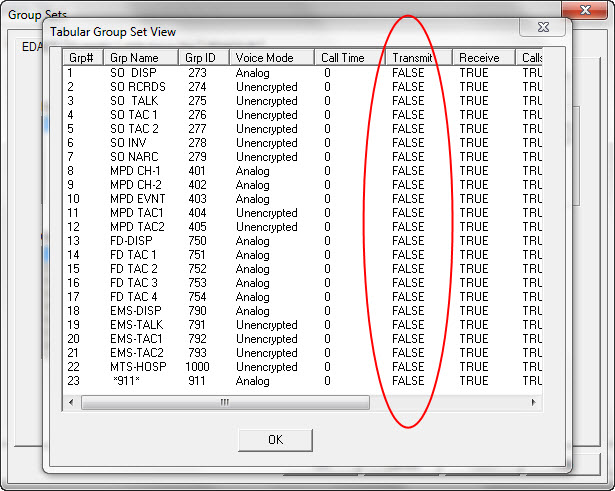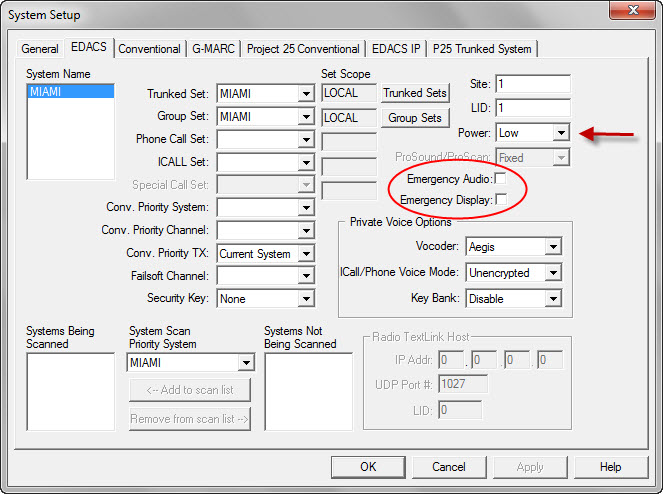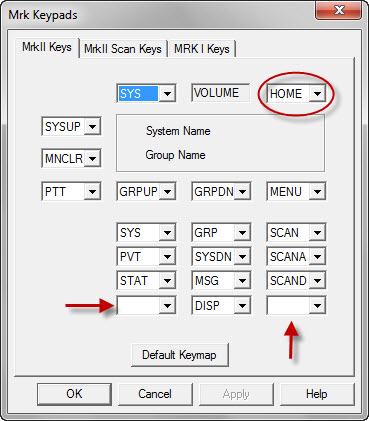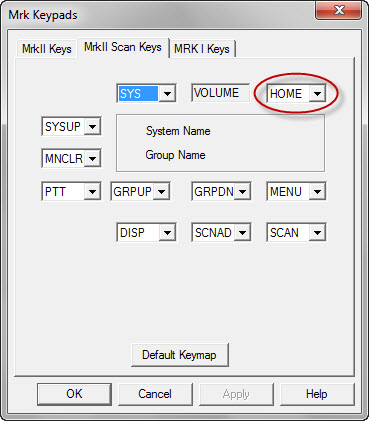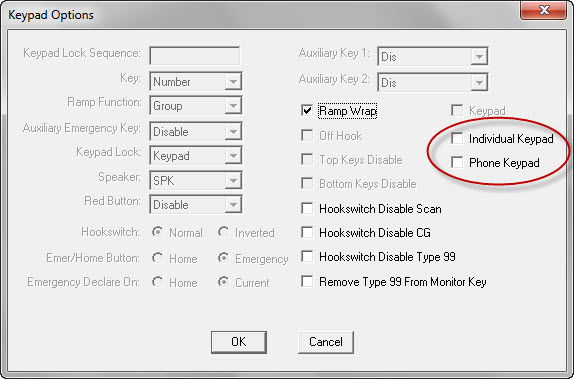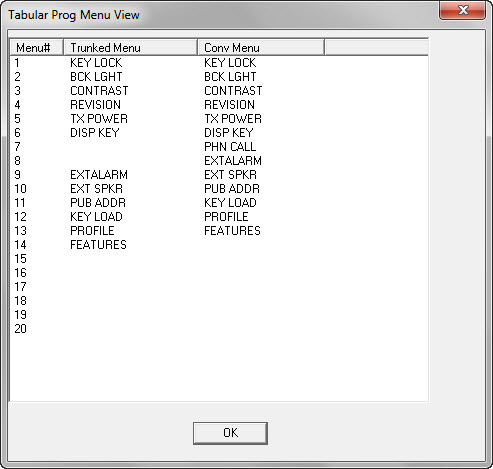Programming procedure undergone to accomplish RECEIVE ONLY Programming for EDACS Radios.
Any EDACS Trunking Radio we program CANNOT Transmit in any way, shape, or form, whether advertently or inadvertently, on any EDACS Trunked Radio System.
Using Programmer:
Step 1. Under the Power UP Options, for any given EDACS Radio the box labeled EDACS/EDACS IP Auto Login is: UNCHECKED. Please see Fig. 1.

Fig. 1 Auto Login Unchecked
*This prevents the radio from transmitting data or voice to the site unless the P-T-T or Emergency Red Button is pressed.
Step 2. Under the Group Sets Section of Programmer, Each Talk Group in EVERY EDACS GROUP Option Box entitled TRANSMIT is: UNCHECKED. This is verified in the Tabular View. Please see Fig.’s 2.1 & 2.2
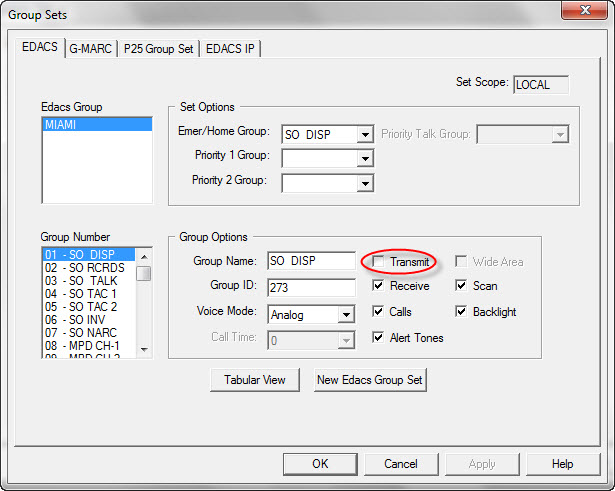
Fig. 2.1 Transmit Box is Unchecked
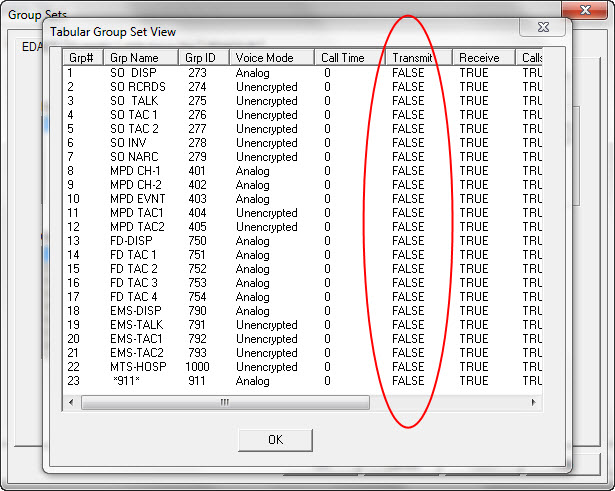
Fig. 2.2 Verified All Groups in Tab View
*This prevents the radio from making any group calls on any programmed EDACS Talk Group.
Step 3. Under EDACS, in the System Setup, each system contains 2 check boxes labeled “Emergency Audio” & “Emergency Display”. In every EDACS System Programmed, both boxes are: UNCHECKED. Additionally, The radio’s RF Output is set to low Power for every EDACS System. Please see Fig. 3.
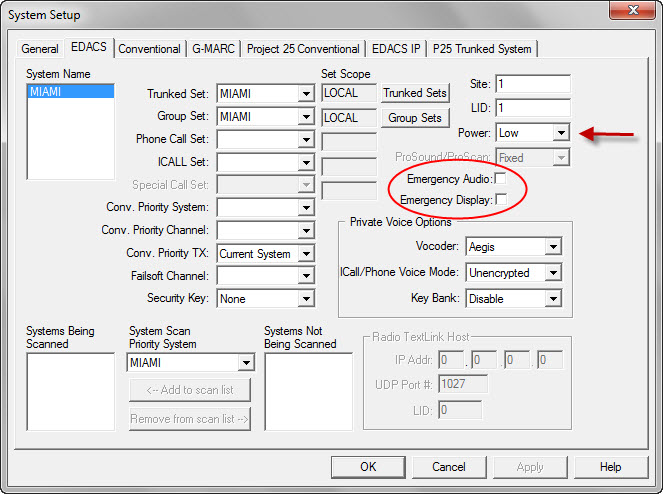
Fig. 3
*The default value of "1" is assigned as the Radio's LID.
Step 4. Under the “Mrk Keypads” section (labeled differently depending on the model of radio) the Red Button function is changed from “EMERGENCY” to “HOME“. Additionally, the IND (Individual Call) & PHN (Phone Call) Buttons are changed to blank keys (If applicable). Please see Fig.’s 4.1 & 4.2
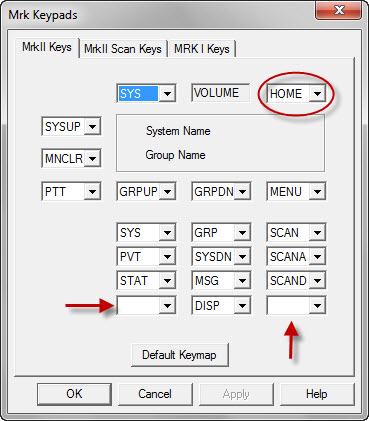
Fig. 4.1 EMER is changed to HOME, IND & PHN are Blank
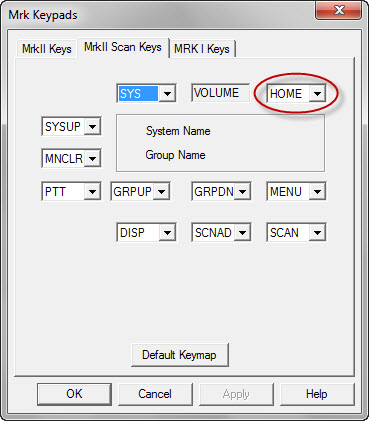
Fig. 4.2 (IND & PHN Not Applicable)
*This fully disables the radio from being capable of declaring an Emergency on any EDACS System by changing the function of the Red (Emergency) Button. This also prevents the radio from being able to place a phone call or I-call from the keypad.
Step. 5 Under Keypad Options, the two boxes labeled “Phone Keypad” & “Individual Keypad” are: UNCHECKED Please see Fig. 5.
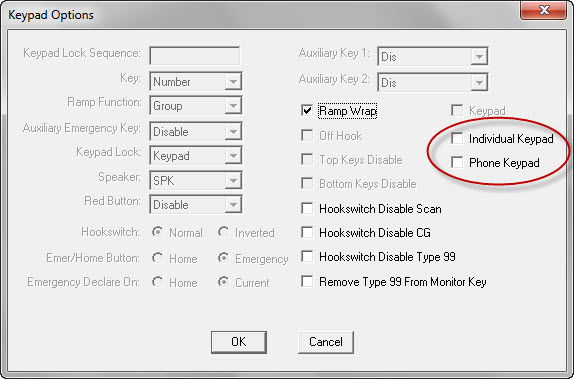
Fig. 5
*This further prevents the radio from being able to place a phone call or I-call from the keypad.
Step. 6 Under Programmable Menus, The two Menu Options Labeled “IND CALL” & “PHN CALL” are removed from the Trunked Menu Options. Please see Fig. 6.
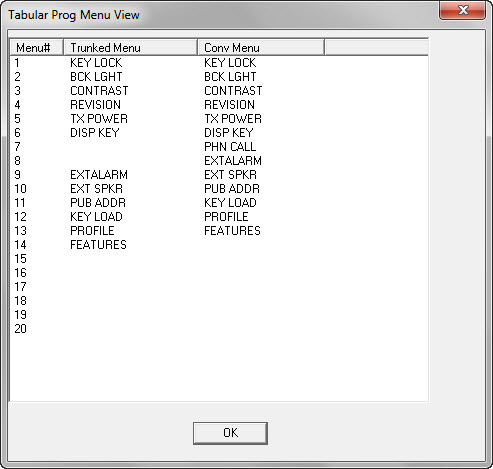
Fig. 6 PHN CALL & IND CALL are removed from position 7 & 8 in the Trunked Menu.
*This prevents the radio from being able to access Individual Call or Phone Call from the Programmable Trunked Menu. Thus, fully disabling the radio’s ability to initiate either a phone call or individual call.
At this point there is no way the radio can transmit on any EDACS Trunked Radio System.
Though the “Mrk Keypads” (Key Map) will be called something different for other model radios, the same procedure is applied eliminating keys that could cause the radio to transmit. In EVERY case, with EVERY radio, this is accomplished.
You may hit any & all keys on any radio, in any sequence, & even hook up additional hardware such as microphones & hit all keys & you will find that there is no way to force the radio to transmit once it has received its programming with the above mentioned options programmed.
At this point, the radio is no more capable of transmitting than any store bought scanner.